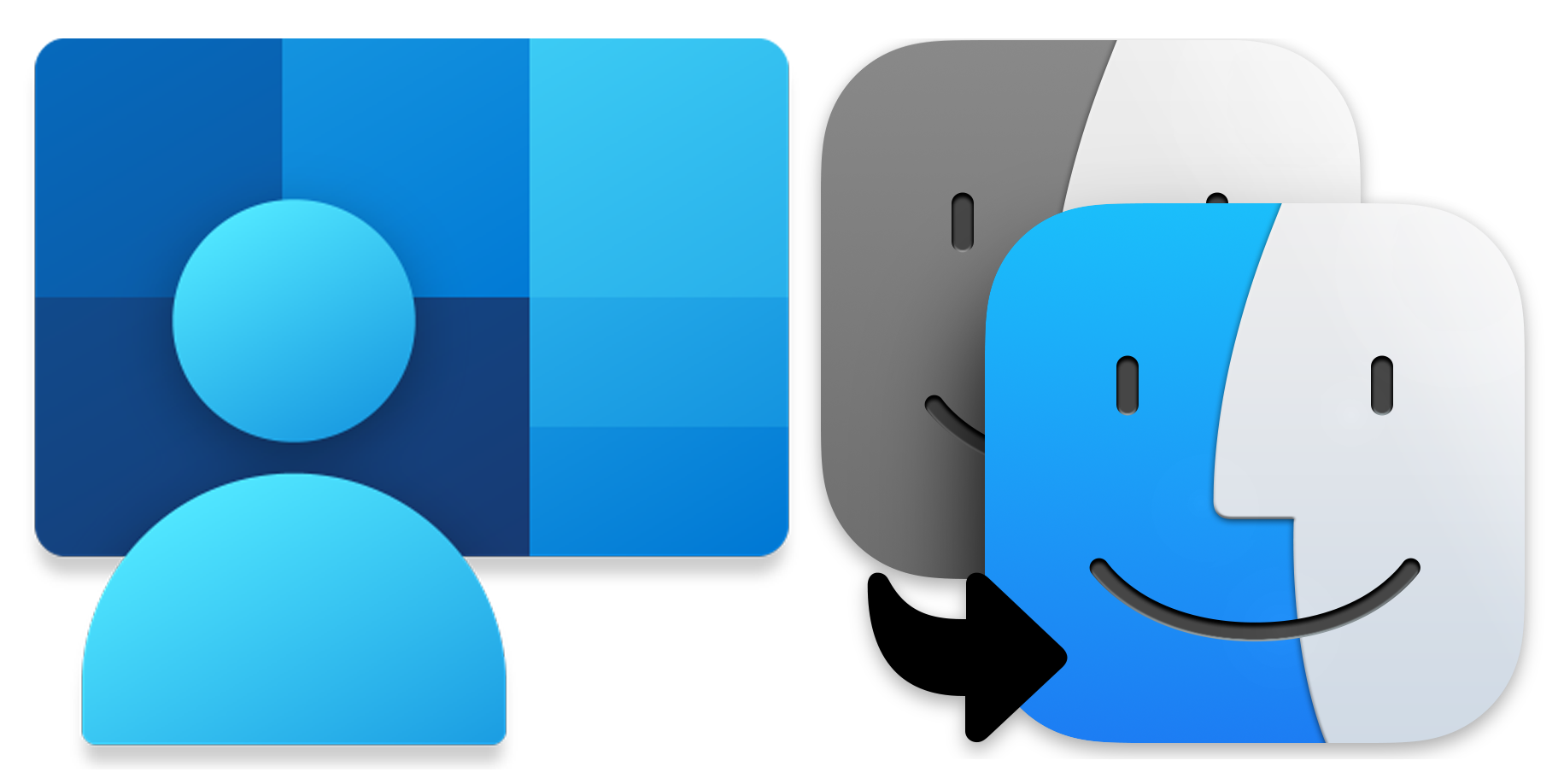With the increasing reliance on technology and the internet, individuals and businesses are at a higher risk of falling victim to cyber threats. This article aims to provide beginners with a comprehensive guide to cybersecurity, covering topics such as understanding the basics of cybersecurity, creating strong and secure passwords, avoiding online scams and phishing attacks, protecting devices and networks, and staying up-to-date with the latest cybersecurity threats and best practices.
Understanding the Basics of Cybersecurity
Cybersecurity refers to the practice of protecting computers, servers, mobile devices, electronic systems, networks, and data from digital attacks. These attacks can come in various forms, such as malware, ransomware, phishing, and hacking. It is crucial for beginners to understand the basics of cybersecurity in order to protect themselves and their digital assets.
One of the first steps in understanding cybersecurity is to be aware of the common types of cyber threats. Malware is a broad term that encompasses various types of malicious software, including viruses, worms, trojans, and spyware. Ransomware is a type of malware that encrypts a victim’s files and demands a ransom in exchange for the decryption key. Phishing is a technique used by cybercriminals to trick individuals into revealing sensitive information, such as passwords and credit card details. Hacking involves unauthorized access to computer systems or networks.
It is also important for beginners to be aware of the importance of cybersecurity awareness. Cybercriminals are constantly evolving their tactics and techniques, making it essential for individuals to stay informed about the latest threats and best practices. By being aware of potential risks and taking proactive measures to protect themselves, beginners can significantly reduce their chances of falling victim to cyber attacks.
Top Tips for Creating Strong and Secure Passwords
Creating strong and secure passwords is one of the most basic yet crucial steps in ensuring cybersecurity. Weak passwords can easily be cracked by hackers, giving them access to personal and sensitive information. Here are some top tips for creating strong passwords:
1. Use a combination of uppercase and lowercase letters, numbers, and special characters. Avoid using common words or phrases that can be easily guessed.
2. Make your password at least 12 characters long. The longer the password, the harder it is to crack.
3. Avoid using the same password for multiple accounts. If one account gets compromised, all your other accounts will be at risk.
4. Consider using a password manager tool. These tools generate and store complex passwords for you, eliminating the need to remember multiple passwords.
Password management tools, such as LastPass, can be extremely helpful in creating and managing strong passwords. These tools securely store your passwords and automatically fill them in when needed. They also have features that can generate random and complex passwords for you.
How to Spot and Avoid Common Online Scams and Phishing Attacks
Phishing attacks are one of the most common and effective methods used by cybercriminals to steal personal information and gain unauthorized access to accounts. It is important for beginners to understand what phishing attacks are and how to avoid them.
Phishing attacks involve the use of fraudulent emails, messages, or websites that appear to be from a legitimate source, such as a bank or an online service provider. The goal is to trick individuals into revealing sensitive information, such as usernames, passwords, and credit card details.
There are several common types of phishing attacks to be aware of. One of the most common is spear phishing, which targets specific individuals or organizations. Another type is pharming, which involves redirecting users to fake websites that mimic legitimate ones. Smishing is a form of phishing that uses SMS or text messages to trick individuals into clicking on malicious links or providing personal information.
To avoid falling victim to phishing attacks, beginners should follow these tips:
1. Be cautious of emails or messages asking for personal information. Legitimate organizations will never ask for sensitive information via email or message.
2. Check the sender’s email address or phone number. Phishing emails often use fake or similar-looking addresses.
3. Avoid clicking on suspicious links or downloading attachments from unknown sources.
4. Double-check the URL of websites before entering any personal information. Phishing websites often have slight variations in the URL.
Protecting Your Devices and Networks: Essential Security Measures for Beginners
Protecting your devices and networks is crucial in ensuring cybersecurity. Hackers can exploit vulnerabilities in devices and networks to gain unauthorized access and steal sensitive information. Here are some essential security measures for beginners:
1. Keep your devices and software up-to-date. Updates often include security patches that fix vulnerabilities.
2. Use strong and unique passwords for all your devices and accounts.
3. Enable two-factor authentication whenever possible. This adds an extra layer of security by requiring a second form of verification, such as a fingerprint or a code sent to your phone.
4. Install antivirus software on all your devices. Antivirus software can detect and remove malware, protecting your devices from potential threats.
Firewalls are another essential security measure for protecting your devices and networks. Firewalls act as a barrier between your device or network and the internet, monitoring incoming and outgoing traffic and blocking any suspicious activity. Most operating systems have built-in firewalls, but we recommend using a third-party firewall like Sophos Firewall for added protection.
Staying Up-to-Date with the Latest Cybersecurity Threats and Best Practices
Staying informed about the latest cybersecurity threats and best practices is crucial in maintaining a strong defense against cyber attacks. Cybercriminals are constantly evolving their tactics, making it essential for beginners to stay up-to-date with the latest trends and techniques.
There are several resources available for staying informed about cybersecurity threats. Websites such as the National Cyber Security Centre (NCSC) and the Cybersecurity and Infrastructure Security Agency (CISA) provide up-to-date information on the latest threats and best practices. These websites also offer tips and guidance on how to stay safe online.
Best practices for staying safe online include:
1. Regularly update your devices and software to ensure you have the latest security patches.
2. Be cautious of suspicious emails, messages, or websites. If something seems too good to be true or looks suspicious, it probably is.
3. Backup your data regularly. In the event of a cyber attack or data loss, having backups can help you recover your files.
4. Educate yourself about cybersecurity. The more you know about potential threats and best practices, the better equipped you will be to protect yourself.
Conclusion
In conclusion, cybersecurity is of utmost importance. Understanding the basics of cybersecurity, creating strong and secure passwords, avoiding online scams and phishing attacks, protecting devices and networks, and staying up-to-date with the latest threats and best practices are essential steps in ensuring online safety. By following the tips and recommendations provided in this article, beginners can significantly reduce their risk of falling victim to cyber attacks and protect their digital assets. Stay informed, stay vigilant, and stay safe online.